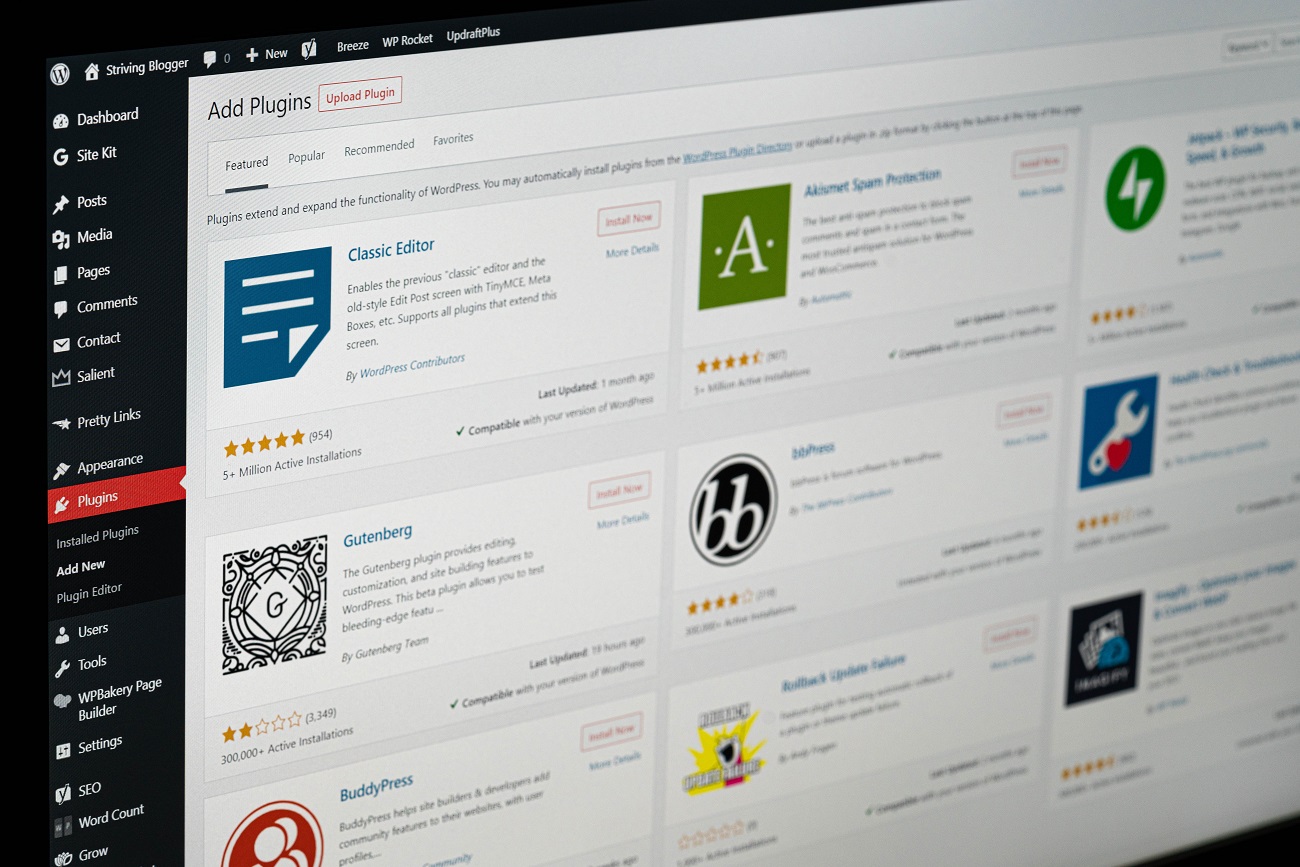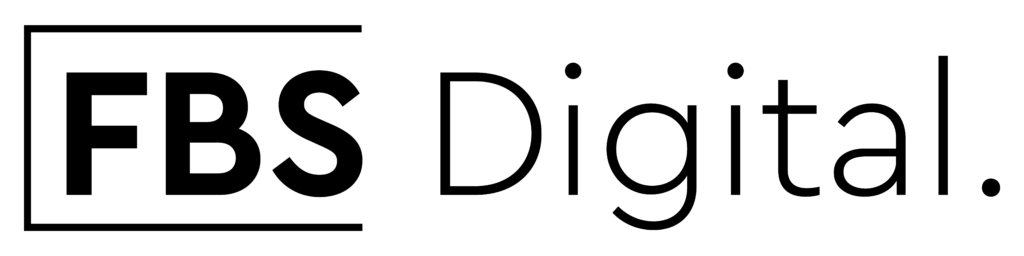Creating high-quality, engaging, and valuable content to get your visitors started in the sales funnel. Trust is built from the beginning. When users visit your website, they are looking for clues about your brand’s personality, legitimacy, and value as a business.
Moreover, both large and small businesses use content marketing to demonstrate industry expertise, the content in your Digital marketing strategy should be carefully considered and executed correctly.
1. Keywords can help you improve your SEO marketing
It is possible that your content will not be visible to those who need to see it if you do not optimise it. SEO (Search Engine Optimisation) assists in increasing the visibility of your website on Google Search for specific keywords related to your business.
Therefore, you should use tools like SEMrush to research and collect keywords for your business. The world of SEO is intimidating, complex, and ever-changing, which means to be on top, you must accept all challenges and stay up to date with the latest trends and newer marketing tactics.
2. Improve your WordPress site speed
As a user, you might leave a site that takes longer than 3 seconds to load. This means there is a need for speed, and it is important for Google as well. Do you have a website that loads quickly? Google isn’t going to reward you for it.
However, if you have a site that takes it sweet time to load, Google will penalise it. Do you want to get rid of the penalty and improve your rankings? Speed up with your website! But how exactly can you do that? Use a tool like Pingdom.
Moreover, you can set up Google Analytics to keep checking your speed.
3. Decide to Enable or Disable Comments in WordPress
Ah, this is a tough one! You never know if you should enable or disable comments because these can come from absolutely anywhere and say absolutely anything. In addition, comments with bad spelling and grammar can affect rankings, so it’s up to you. You can manually filter comments as well.
How can you enable or disable comments in WordPress? Head over to Settings > Discussion.
4. Choose SEO-Friendly Plugins
Are you installing plugin after plugin? Please stop because overloading your website with plugins means bringing the baggage with them to your site. This cannot only cause unnecessary code bloat, but also causes a drop in page speed. This will take us back to point 2.
Therefore, keep your SEO-friendly plugins for WordPress simple.
5. Ensure all your images have alt text
As a reader, I won’t mind seeing a drawing or two in a novel I am reading. But for non-readers, reading just texts without images can be quite boring. This is because not all of us are imaginative.
Moreover, Google image search accounts for 10.1% of all Google’s search traffic, which means we can take advantage and add alt text to images. Not only is this super easy, but also highly effective.
In addition, Google uses alt text to determine the topic of a page, so it can even help your search rankings on non-image searches.
Overall, optimising your WordPress website is critical for all aspects of your digital marketing strategy. Contact our specialists at FBS Digital to learn how we can help you improve your Content Marketing strategy at 0204 526 5195 or e-mail at hello@finchleybusiness.co.uk today!