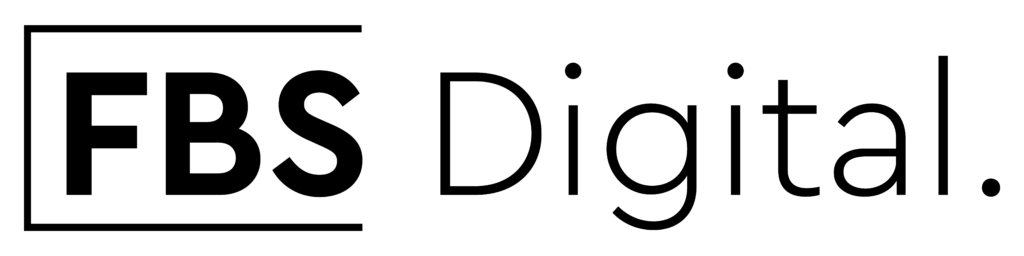Video content is out there because people prefer watching a 2-minute informative video over reading a 2-minute long blog. If there is something new you would like to learn or some new recipe you want to try out, YouTube is your go-to place.
YouTube is an online video-sharing and social media platform made in early 2005 and is the second most visited site after Google. You can create your content (whatever you want) and upload it on this platform without any hustle or payment. You may be reading this blog because you tried to create a YouTube channel but could not. You may see a message saying, “This action is not allowed,” which may occur if you use an outdated YouTube version. Try to update the app or try it on a computer.
To create your YouTube account, follow the below-mentioned steps and start creating content from anywhere.
Sign in or create your Google account
To make a YouTube channel, you must have a Google account. If you don’t have one, you can quickly create it and sign in to your account. Make sure you have a strong password to avoid any hacking.
Create a YouTube channel
Open YouTube with your account on Google Chrome. On the top right corner, you will find your Google account profile picture with an option for creating your channel. Upon clicking, it will ask for your channel name (which should be a creative one), and just like that, you will have your own YouTube channel.
Customising your channel
After creating your channel, there are some things you need to do before you start uploading videos, such as layout, branding, and adding some basic info.
Here you will enter some basic information about you and your channels, such as what language you will be making videos in and what your videos will be about. This way, the algorithm makes your channel appear when someone searches for it or something similar. Don’t forget to add links to your homepage, social profiles and any other places you’d like your YouTube traffic to land.
You can upload a profile picture of your channel and a banner image to make the branding section look more attractive. The video watermark is displayed at the bottom left corner of your videos. Choose a logo that represents your channel best. You can create fun logos through Canva.
Furthermore, you can do other customisations as you go. This is just the start of it, so take your time and go along, do experiments, and you will find ways to get reach your channel and make the most of it.
YouTube for Business
Now you’re ready to start uploading your content. If you are a small business, YouTube is one of the most budget-friendly platforms to increase traffic, revenue and a rabid user base. Don’t plan on uploading content more frequently? Don’t worry! Liking and subscribing to other channels is a subtle way to show your fellow YouTube creators some love. It’s a brilliant marketing strategy to let your viewers know you’re involved in your industry.
Looking for a digital marketing agency in London to help you build a great marketing strategy? Whether you are starting fresh or revamping your strategy, FBS Digital has you covered. Call FBS Digital at 0204 526 5195 or e-mail at hello@finchleybusiness.co.uk today!